An interesting problem this week: a customer configured a workflow in a document library, based on the out-of-the-box Approval workflow. The workflow seemed to work fine, but every time after the workflow completed, an error showed up in the workflow history: Error – System Account – An error occurred in <name of your workflow>. OK, I admit, I have seen more meaningful error messages ;–)
![]()
Nothing special was showing up in the logs. After some testing, we discovered that in the workflow the option “Update the approval status” was checked. As the document library did not have content approval activated, this was the cause of the error. Just deactivate the option or activate content approval.
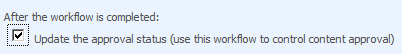

Hello Jan,
thanks a lot for this post (and hint9. It saved me a lot of time°
Greetings from Hamburg,
Andrey
It’s me again. Deactivation of the check-box didn’t work for me. I had to redefine the workflow again, and now it works.