My favorite note-taking tool, Microsoft OneNote, has been bothering me for quite a while with a strange issue: for some reason, it renamed a section called “Customer notes” to “Customer notes 2”, and I could not change it back.
After some investigation, this was the origin of the problem:
- My notebook was synced to a SharePoint document library
- It was probably called “Customer notes” before, but a sync conflict added a second section “Customer notes 2”
- I deleted “Customer notes” and tried to remove the 2 in “Customer notes 2”, but no luck.
The cause: when you have a section that contains attachments, OneNote creates a subfolder called <name of section>_onefiles. When I deleted the section “Customer notes”, it did NOT delete the folder “Customer Notes_onefiles”. That’s why I could not rename “Customer notes 2” to “Customer notes”, because the corresponding subfolder “Customer notes_onefiles” already existed.
I deleted the old “Customer notes_onefiles” and then I could rename my section. I’m a happy OneNoter again !

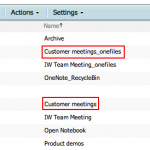
We did a fiddler trace from a workstation while it was trying to sync. During that time, we saw 404’s being reported on the files that had been removed. Further look into the web logs showed us that the MOVE verb in IIS was being denied through IIS Request Filtering. Once the MOVE verb was added and approved, OneNote worked like a CHAMP. I hope this still helps someone…good luck!