Microsoft released a new version of its Learning Content Development System.
These are the new features:
- compatibility wit Internet Explorer 9
- enhanced keyboard accessibility for all Silverlight interactive elements
- new sequencing activity topic template – where you have to put elements in the correct order
- new card flip game topic template
Click the image below for an screencast of the new sequencing activity.
You can download the new version on https://www.microsoft.com/en-us/learning/lcds-tool.aspx.
When you open an existing course, it is automatically upgraded to the new version.

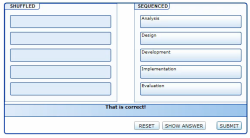
Can an LCDS course be easily published on a SharePoint 2010 page, and if so, could you point me in the direction of how to do it? (Pardon if this is too newbie.)
Hello Laura, no apologies needed :–)
Microsoft LCDS is actually designed to publish SCORM packages, these are zip files that are supposed to be uploaded in a Learning Management System. Advantage of working this way is that you can track the progress of the learner.
On SharePoint 2010, you could install the “SharePoint Learning Kit” extension to do this (see http://slk.codeplex.com). This will probably require assistance of your IT administrator.
If you want to publish it on SharePoint in a very simple way (without tracking), you can export your course from LCDS as a “single SCO” package. This will give you a zip file as a result. In that zip file, you will find a folder “SCO1”. You can upload that folder to a SharePoint document library. If you make a link to the file “default.htm” in that folder, you can launch the course.
Hi, is it possible for the sequence template to be extended? As in to have more boxes to be filled up and shuffled and allowing the user to have more boxes to arrange in sequence?
Hi Esther,
via the LCDS interface it is not possible to extend the number of steps. And I think this is maybe a good thing: there are some best practices in (technical) writing that say that a procedure should never contain more than 7 (maximum 9) steps. If your procedure requires more steps, it is best to break the procedure up in “sub-procedures” to make it understandable for your learner. And in that case, you could use multiple sequence activities.
Okay, thank you very much 🙂 Have a nice day!
Hello Sir,
Thanks a lot for your support.
I’ve question please, can make some kind if one singe file like exe which will be container or the course without hosting on LMS?