Author: Jan Van Belle
How to build a nest
Early this year, we started a small hobby tech project: we built a webcam into a birdhouse, connected it to a Synology NAS and started recording footage triggered by motion detection. For three months, nothing happened (except some short visits of a couple of birds checking out the area).
We had already given up on it, until this morning I checked the camera again. I saw three eggs. This is what happened in the last three days:
Check the top right widget of the blog for a recent picture from inside the birdhouse. For more footage, see this Youtube channel.
iCloud shared streams not shown after upgrade to Photos
The Mac OS X 10.10.3 includes the new iPhoto replacement called Photos. My upgrade experience was not very positive: I could no longer connect to the various albums I shared on iCloud. The albums were still there, they were showing up on other devices, but in Photos they were not visible. The Shared section of Photos showed the message “Connecting to library… Retrieving latest photo sharing activity” but after that, nothing happened.
After trying various things, this is the procedure that fixed it for me:
- Close Photos
- Repair disk permissions via Disk Utility
- Restart
- Don’t start Photos, but go to System Preferences, iCloud, Photos and disable iCloud Photo Sharing
- Enable it again
- Start Photos. After a while, the activity stream will update and the shared photos will start coming in.
Microsoft Productivity Future Vision
Function keys on a Microsoft Surface Type Cover
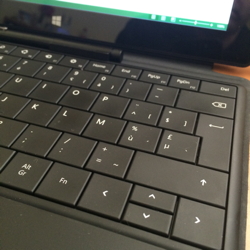 I knew you have to press the Fn key on the Type Cover of a Surface to get to the function keys on the keyboard. But what I did not know:
I knew you have to press the Fn key on the Type Cover of a Surface to get to the function keys on the keyboard. But what I did not know:
- If you want to “lock” the top row of keys to their corresponding function key: press Fn + Caps Lock. To unlock, press the same keyboard combination again.
- Pressing Fn + Spacebar corresponds to the Print Screen button on a regular keyboard. Now that is much more convenient than pressing the Home – Volume down on the device…
More info and tips on this link.
