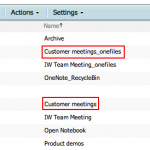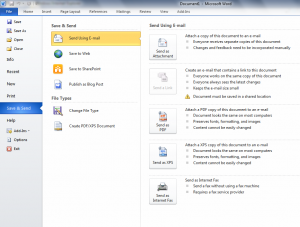Can you imagine? Once upon a time, 10 Megabyte was enough for storing all your data…
Poster found in our basement while cleaning up.
Category: General
The (near) future of Productivity according to Microsoft
On a regular basis, Microsoft produces nice videos about their view on Information Worker Productivity in the future. This video shows the very near future: all products shown in the video are available as far as I can see. We are only waiting until companies implement them all, and until information workers start acquiring the competences to work with these tools in an efficient way…
Stubborn OneNote: cannot rename notebook section
My favorite note-taking tool, Microsoft OneNote, has been bothering me for quite a while with a strange issue: for some reason, it renamed a section called “Customer notes” to “Customer notes 2”, and I could not change it back.
After some investigation, this was the origin of the problem:
- My notebook was synced to a SharePoint document library
- It was probably called “Customer notes” before, but a sync conflict added a second section “Customer notes 2”
- I deleted “Customer notes” and tried to remove the 2 in “Customer notes 2”, but no luck.
The cause: when you have a section that contains attachments, OneNote creates a subfolder called <name of section>_onefiles. When I deleted the section “Customer notes”, it did NOT delete the folder “Customer Notes_onefiles”. That’s why I could not rename “Customer notes 2” to “Customer notes”, because the corresponding subfolder “Customer notes_onefiles” already existed.
I deleted the old “Customer notes_onefiles” and then I could rename my section. I’m a happy OneNoter again !
New theme, same blog
Since the upgrade to version 3 of WordPress, I was having performance issues with the Sleepy Blue theme I used for this blog. Time for something new: I am now using the SimplePress-2 theme. I think everything is up and running again, but don’t hesitate to comment if you would see something that is not displaying correctly.
Office 2010 – where did the “Share” menu go?
In Office 2010 Beta, the File menu contained a Share option, that allowed you to save a file directly to a SharePoint site, or even to SkyDrive.
I was looking for that option in the final release, but could not find it. Well, the Share option is no longer there, but all the functionality is under Save & Send.
It took me a while to figure that out, so I thought I might share it with you.