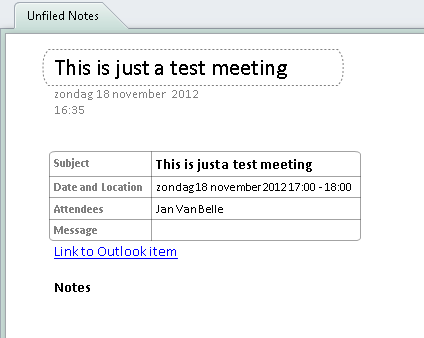![]() I am a huge fan of Google Reader. Well, used to be, because the service is shutting down on July 1.
I am a huge fan of Google Reader. Well, used to be, because the service is shutting down on July 1.
There is plenty of alternatives, but I like the fact that there is a central web application that stores all your feeds (and keeps track of read/unread). It needs to be accessible and optimized for iPad also.
After a lot of testing and comparing, I went for the following solution:
- I purchased and installed Fever (one-time fee of 30$). You have to host the application yourself (requires php-mysql-apache hosting); the license is tied to your domain name.
- I installed Sunstroke for iPad. Can be used on iPhone too.
The two work nicely together, but even the web interface alone is already quite usable on an iPad. I am really happy with the alternative, there are no specific functions of Google Reader that I am missing.
Update: Sunstroke is no longer available. Fiery Feeds is a valid alternative on iPad, even works much faster.