To promote their new Windows 2008 server, Microsoft announces the availability of learning snacks. A learning snack is a short module that illustrates one specific topic or learning objective. Of course, Microsoft uses Silverlight as the underlying technology.
Have a look yourself on the Windows 2008 learning portal (click the Learning Snacks tab). Microsoft uses very simple, but effective interactions: mouse-overs, software demonstrations, click-to-reveal-more, …
What I like about it:
- simple but very nice layout
- good performance
- easy to navigate interface
What I do not like about it:
- voice-over quality is not consistent: sometimes good, sometimes very bad;
- it does not work on my Mac. There is a Silverlight version for Mac, but the learning snack player does not seem to load the content, not in Safari, not in Firefox;
- clicking on some of the links is blocked by the IE popup blocker (althoug it seems to be a simple hyperlink)
Still a great initiative. Wouldn’t it be nice if this Silverlight player could load SCORM manifests? What if Microsoft made it freely available? Wouldn’t that be a great promotion for Silverlight?

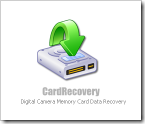 In an ultimate attempt to save the pictures (they had been there, because we previewed them at the party on the camera), I called google to the rescue, to find a program called
In an ultimate attempt to save the pictures (they had been there, because we previewed them at the party on the camera), I called google to the rescue, to find a program called