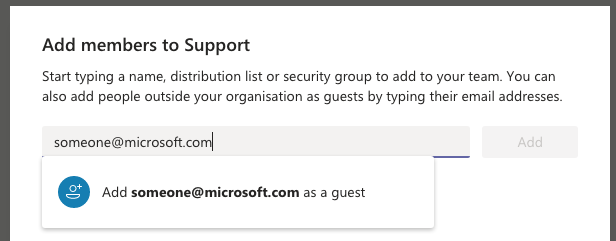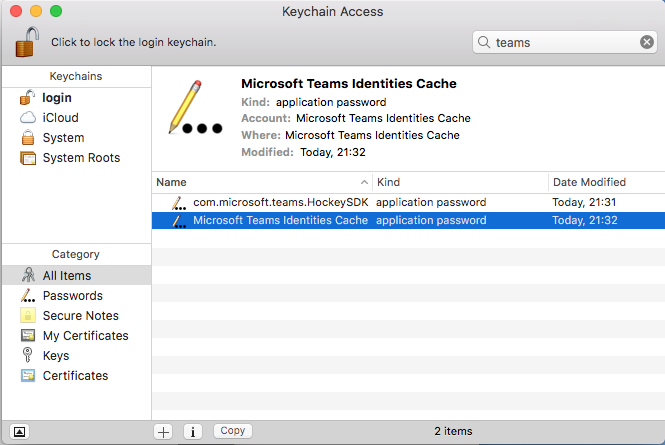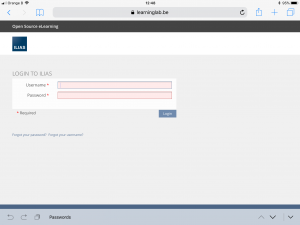If you recently upgraded to iOS 13 and your mobile keyboard skills are not those of a digital native (like mine), then you probably miss the “magnifying bubble” of the previous versions of iOS. You could tap your error, and the little magnifying glass showed you the text under your finger, and you could navigate precisely to the error.
In iOS13, the bubble is gone. But no fear, you have a similar (if not better) feature for correcting your texts if you follow this procedure:
- Type your text
- Press and hold the spacebar on the keyboard
- Move your finger from left to right to move the cursor to the error
- Voilà !