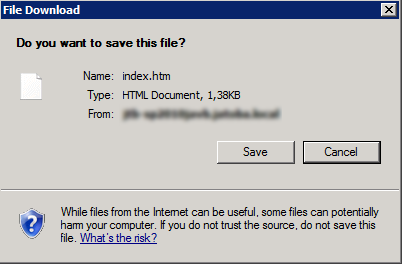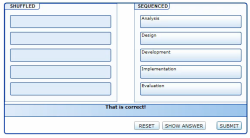On a regular basis, Microsoft produces nice videos about their view on Information Worker Productivity in the future. This video shows the very near future: all products shown in the video are available as far as I can see. We are only waiting until companies implement them all, and until information workers start acquiring the competences to work with these tools in an efficient way…
Augmented reality demo with Layar
Recently, Danny and I gave a presentation on future learning technology on one of the ADM info sessions. We showed how augmented reality could make a difference in the future, with a practical example in Belgium, and I promised some of the participants to post the demo video about Layar, a popular augmented reality app. So here it is:
More info on these links:
Prompt to save HTML pages in SharePoint 2010 document libraries
Today, we discovered that the out-of-the-box experience for working with html-pages in SharePoint 2010 document libraries is quite different from the 2007 version.
We uploaded an e-learning course to a document library, made a link to the index.html page of the course, but when we clicked the link we were prompted to download the html page instead of opening it in the browser.
It appears to be a new security setting in SharePoint 2010. This is the procedure how to change the default behaviour:
- Go to Central Administration
- Select Manage web applications
- Select the web application you want to modify
- In the Ribbon, click the General Settings button and select General Settings from the drop down menu
- In the section Browser file handling, select Permissive instead of Strict.
If you are using SharePoint 2010 for learning purposes, this is something you want to modify, otherwise all web content will be blocked. You need farm administrator rights to change this setting.
Keyboard shortcuts for Tabs in IE
This morning, I was looking for the keyboard shortcut that allows you to switch between different tabs in Internet Explorer. Like ALT+TAB allows you to switch between open windows, CTRL+TAB allows you to switch between open tabs. But there are even more interesting shortcuts I did not know about, like ALT+ENTER. Little things that can save you quite some time. See the list below, taken from the IE Help:
| To | Press |
|---|---|
| Open links in a new tab in the background | Ctrl while clicking the link |
| Open links in a new tab in the foreground | Ctrl+Shift while clicking the link |
| Open a new tab in the foreground | Ctrl+T or double-click an empty space on the tab row |
| Open a copy of the current tab in a new tab | Ctrl+K |
| Switch between tabs | Ctrl+Tab to move forward or Ctrl+Shift+Tab to move backward |
| Close the current tab (or the current window when there are no open tabs) | Ctrl+W or Alt+F4 |
| Open a new tab in the foreground from the Address bar | Alt+Enter |
| Switch to a specific tab number | Ctrl+n (where n is a number between 1 and 8 ) |
| Switch to the last tab | Ctrl+9 |
| Close all tabs except for the one you’re viewing | Ctrl+Alt+F4 |
| Open Quick Tabs (thumbnail view) | Ctrl+Q |
Microsoft LCDS 2.6
Microsoft released a new version of its Learning Content Development System.
These are the new features:
- compatibility wit Internet Explorer 9
- enhanced keyboard accessibility for all Silverlight interactive elements
- new sequencing activity topic template – where you have to put elements in the correct order
- new card flip game topic template
Click the image below for an screencast of the new sequencing activity.
You can download the new version on https://www.microsoft.com/en-us/learning/lcds-tool.aspx.
When you open an existing course, it is automatically upgraded to the new version.