In a meeting with Luk and Wim
What people are saying… Definition extraction
Today, I noticed a SharePoint Search feature I did not know yet: I was looking for the meaning of an abbreviation using the SharePoint Search center, and at the bottom of the first page of my search results a link showed up: What people are saying. After clicking the link, it showed me a perfect definition, and links to the documents were it was found. Cool!
This is what I can find in the Microsoft documentation: the Definition Extraction feature finds definitions for candidate terms and identifies acronyms and their expansions by examining the grammatical structure of sentences that have been indexed (for example, NASA, radar, modem, and so on). It is only available for English.
This means that during the crawling, the MOSS indexer is checking content for sentences like “X is ….”, and recognises them as a definition. It does not seem to be very configurable, but you can turn it off in the settings of the Search Core Results web part. Just uncheck Display Discovered Definition.
Upgrading to Office Communicator 2007
Recently, my company laptop was upgraded to Communicator 2007.
Two things I did not like about this:
- the “old” communicator 2005 had the possibility to do screen sharing. In OCS2007, it’s not there anymore. Of course, you can upgrade your conversation to live meeting, but we do not have that yet.
 after installation, my presence icons in Outlook 2007 did not work anymore. And this made me realise how convenient these things are, and how quickly you get used to them: you start a new message, type in your recipient, you notice that he is in the office,… you close the message and go see him!
after installation, my presence icons in Outlook 2007 did not work anymore. And this made me realise how convenient these things are, and how quickly you get used to them: you start a new message, type in your recipient, you notice that he is in the office,… you close the message and go see him!
Fortunately, I got them back to work by installing a microsoft update.
Switching to WordPress…
I made a tough decision today. I decided to abandon SharePoint as a blogging tool, and I am switching to WordPress.
Why this move?
- the standard site template for blogs in SharePoint is rather limited, especially for the typical web 2.0 features (pingbacks, comments, tagging…)
- writing content is sometimes very painful. Ever tried embedding a Youtube video?
- there are some nice extensions (tag cloud, Enhanced blog Edition) but my hosting provider did not manage to install them properly
- SharePoint hosting costs me money 🙂
- I am using WordPress for our family blog and it is working great
- my friend Gert is giving great service for the php hosting.
So if you have this blog in your feedreader, don’t forget to update the feed!
The value of a great idea
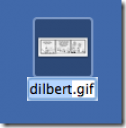 Sometimes you see a great function in a software that makes you think: “why didn’t I think of this”? Especially when it is very simple, but so effective.
Sometimes you see a great function in a software that makes you think: “why didn’t I think of this”? Especially when it is very simple, but so effective.
I just noticed one in Leopard. When you need to rename a file, you often struggle to leave the file extension untouched, and just change the name. Not in Leopard: when you click on a filename to rename it, it does NOT select the extension, just the filename.
Why didn’t I think of this?
Watch it live on http://screencast.com/t/pLBDkLeMd
