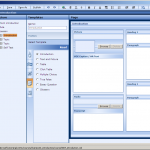We experienced a serious issue in one of our Moodle platforms. Flash animations that worked before, suddenly did not appear anymore. Instead, a warning message appears stating that the Flash player used is too old.
This issue was caused by a recent upgrade to the platform. For security reasons, a new parameter was added, that forces the Moodle users to upgrade to a specific version of the Flash player.
The default in my Moodle version (1.9.7) was set to version 10.0.12, which is pretty recent. In corporate networks, users often do not have the rights to upgrade the player, so this might cause some problems.
You can set the value to an earlier version, or leave the option blank to disable the checking. The option is called Required Flash Player Version and can be found in Site Administration – Security – HTTP Security.
Tag: e-learning
Tips and best practices for screencasts
The people from TechSmith (Camtasia, Jing, Snagit…) recently polled their community for best practices and tips for creating effective screencasts, software animations, screen demo’s, whatever you want to call them.
They bundled the result in a 3-page booklet, in a kind of “tag cloud” format. Quick to read, and very valuable!
You can download it from their blog.
Interface language in Adobe Presenter projects
In one of our recent projects, we used Adobe Presenter to create some course material and quizzes based on PowerPoint slides. This actually works very well, but one thing bothered me: the “interface” of the course or quiz is sometimes shown in a different language. We are talking about these texts:
![]()
![]()
I was wondering how you could “force” it to be in one language, and what was the logic behind it. This is what I found out:
- the language you get in the interface is based on the Regional Settings of the pc you display the content on. So NOT on the language settings of your browser (which seems more logical to me). This is an issue in Belgium as we have French (Belgium) and Dutch (Belgium), and not every computer is configured correctly.
- the text is only modified if your regional settings are set to one of these languages: German, French, Korean, Japanese, Portuguese, Spanish, Italian, Simplified Chinese, or Dutch. In all other cases, English is shown.
- you can customize this text by creating a custom theme with the Theme Editor for your project. Consult the Adobe Presenter help pages for the correct procedure.
And this last topic gives you a possible solution for a “fixed” language: if you set the labels for all languages to the same language, you have your uni-lingual interface. That’s a lot of copy-pasting, but it works!
LMS or no LMS?
Today, I attended a seminar organised by BE-ODL about the use of a Learning Management System. Lots of interesting presentations and a good discussion. One of the returning topics was the contradiction between the upcoming usage of social learning tools (“Learning 2.0”) versus the formal aspect of a LMS (reporting, tracking…)
In my opinion, this will always remain a contradiction (that’s why one is called “informal” and the other “formal” 🙂 ) but if you do not provide your learners the possibility to use the newer tools on your own network, then be prepared to find your company content open and freely available on YouTube, Twitter, Delicious, Google Docs and others… Learners will find a way.
I stumbled upon an interesting presentation … on SlideShare. And if you wander off to other similar presentations (is that so bad?), you will find even more…
Microsoft releases Learning Content Development System
Microsoft released a free community edition of its e-learning authoring tool, called LCDS. They will not get the creativity award for the name of the product, but after a first look, the tool seems very useful.
Some highlights:
- runs on Windows XP and Vista (needs to be run as administrator), requires .Net framework 2.0
- development is “template-based” according to the traditional instructional design (read, watch, interact, tryp, play)
- supports multiple languages (including Dutch, yes!)
- creates native SCORM 1.2 compliant content by default
- includes a “player” for stand alone viewing outside an LMS
- interactions, simulations can be created in Flash and… Silverlight, what were you thinking 🙂
I followed quite some e-learning courses on the Microsoft Learning platform, and they were probably created with this tool. Very consistent, not very Flashy, but clear, concise and to the point. My kind of courses 😉
I hope to get some time soon to create a course, and share it with you. “Brandjes blussen, the sequel” (inside joke…)