I own a Garmin Edge 800, it is very old but still super reliable. And the best part is that you can update the maps regularly via the OpenStreetMap initiative. It allows you to use turn-by-turn navigation and have an accurate view on the routes you are following.
This is the procedure:
- Connect the device to your computer with the USB cable
This should mount two storage devices on your computer: the built-in storage and the micro-SD card. - Download the most recent map from https://www.openfietsmap.nl/. Go to the Downloads section and download the region you need.
- Open the zip file you just downloaded, and copy the file gmapsub.img to the Garmin folder on the SD card. Be patient, this took about 1 hour on my device.
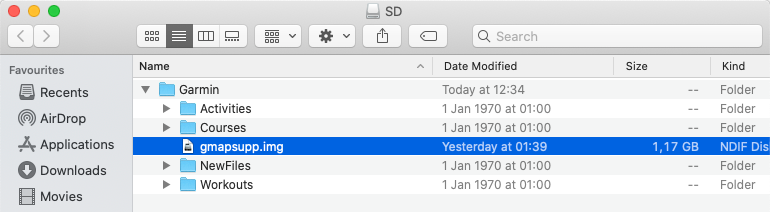
- On the GPS device, make sure to verify that the new map is the one that is active, especially if you have other maps on the card. There should only be one map activated. Check the readme.html file in the zip for more tips and tricks.

