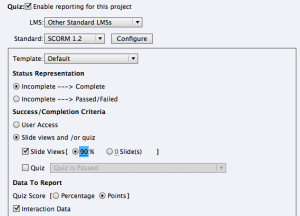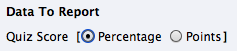Recently, we ran into an issue with a piece of Captivate 6 content in our LMS. Although the content did not contain any quizzes, the content sent a score of 0 to the LMS, messing up the reporting.
We had a look at the reporting settings in Captivate, these were the settings used:
If you use these settings, the content communicates the following to your LMS:
[2013-06-16 09:15:49] LMSSetValue(“cmi.core.score.raw”, “0”)
[2013-06-16 09:15:49] LMSSetValue(“cmi.core.score.max”, “0”)
[2013-06-16 09:15:49] LMSSetValue(“cmi.core.score.min”, “0”)
Strangely enough, the solution is very simple: under Data to Report, you change the option Quiz Score to Percentage. This stops sending cmi.core.score values to the LMS. You would expect that this setting has no importance because you specified that you do not want to track the Quiz, but it does make a difference.
I have noticed exactly the same behaviour in Captivate 7.